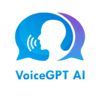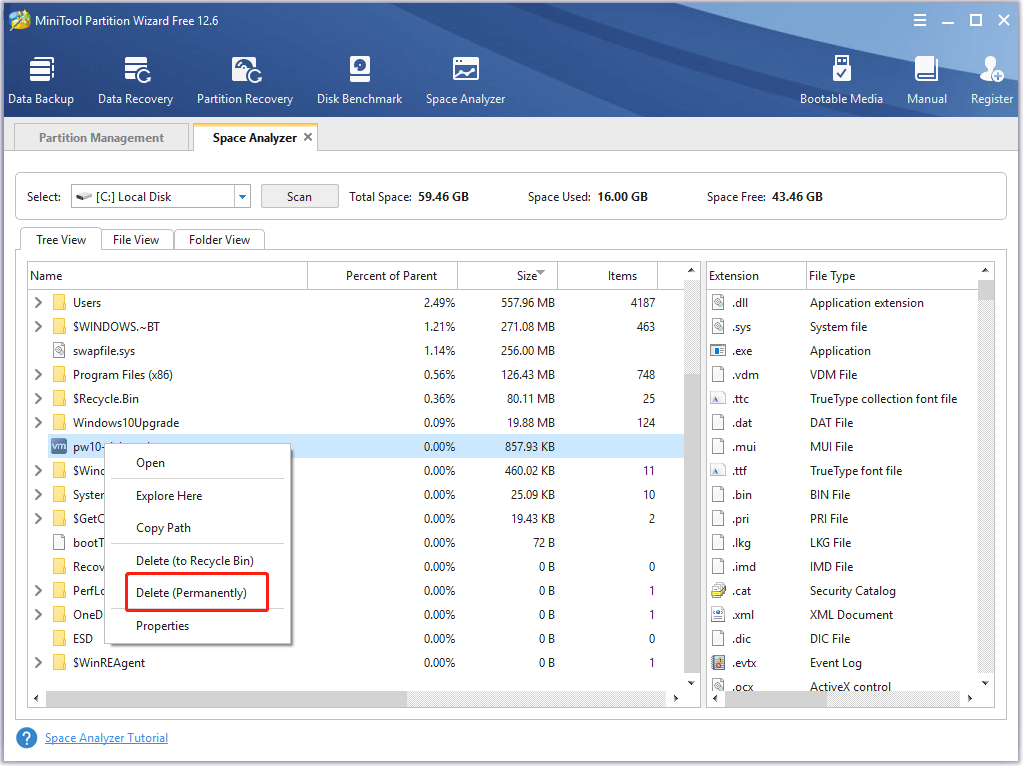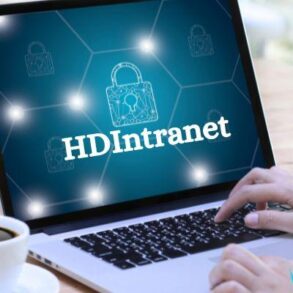However, encountering a stalled torrent can be frustrating, especially when you’re eagerly awaiting a download to complete. In this article, we’ll delve into what stalled torrents are, explore the common causes behind them, and provide actionable solutions to troubleshoot and fix them effectively.
Introduction to Stalled Torrents
What are Stalled Torrents?
Stalled torrents refer to downloads via the BitTorrent protocol that has ceased progressing or slowed down significantly. This interruption in the download process can occur for various reasons, leading to frustration for users attempting to download files efficiently.
Common Causes of Stalled Torrents
Bandwidth Limitations
One of the primary reasons for stalled torrents is bandwidth limitations imposed by your internet service provider (ISP). ISPs often throttle bandwidth for torrenting activities, leading to slow or halted downloads.
Seeder and Leecher Ratio
The ratio of seeders to leechers in a torrent swarm can significantly impact download speeds. A lack of seeders or an imbalance between seeders and leechers can result in stalled torrents.
Tracker Issues
Issues with the torrent tracker can also cause torrents to stall. If the tracker is experiencing downtime or connectivity issues, it can disrupt the communication between peers, leading to stalled downloads.
Ways to Troubleshoot and Fix Stalled Torrents
Check Seeders and Peers
Before taking any other action, it’s essential to check the number of seeders and peers for the torrent you’re downloading. A higher number of seeders generally indicates a healthier torrent and better download speeds.
Restart Torrent Client
Sometimes, simply restarting your torrent client can resolve stalled torrents. This action refreshes the connection to the tracker and peers, potentially resolving any temporary issues.
Change Torrent Client Settings
Adjusting settings within your torrent client can sometimes improve download speeds and resolve stalled torrents. Experiment with different settings, such as connection limits and encryption options, to find what works best for your connection.
Check Firewall and Antivirus Settings
Firewall or antivirus software on your computer may be blocking or restricting torrent traffic, leading to stalled downloads. Ensure that any firewall or antivirus settings allow your torrent client to facilitate uninterrupted downloads.
Utilize VPN
Using a virtual private network (VPN) can help bypass ISP throttling and improve download speeds for stalled torrents. A VPN encrypts your internet traffic and routes it through remote servers, providing anonymity and preventing ISPs from detecting and throttling torrent traffic.
Advanced Solutions for Persistent Stalled Torrents
Manual Port Forwarding
Port forwarding involves opening specific ports on your router to allow incoming connections for torrenting. Manually configuring port forwarding settings can often improve connectivity and resolve persistent stalled torrents.
Updating Torrent Client
Outdated torrent client software may have compatibility issues or lack optimizations for current torrenting environments. Ensure that your torrent client is up to date with the latest version to benefit from bug fixes and performance improvements.
Opting for Private Trackers
Private torrent trackers offer exclusive access to torrents with higher-quality content and more reliable seeders. Joining a reputable private tracker community can mitigate the risk of encountering stalled torrents by providing access to well-maintained torrents and dedicated seeders.
Conclusion
Encountering stalled torrents can be frustrating, but understanding the common causes and implementing troubleshooting solutions can help alleviate these issues. By checking seeders and peers, adjusting torrent client settings, and exploring advanced solutions like port forwarding and private trackers, users can enhance their torrenting experience and enjoy seamless downloads.
FAQs
- How do I know if a torrent is stalled?
- You can determine if a torrent is stalled by checking the download speed or progress within your torrent client. If the download speed is consistently low or the progress remains unchanged for an extended period, the torrent may be stalled.
- Will using a VPN always fix stalled torrents?
- While a VPN can help bypass ISP throttling and improve download speeds, it may not always resolve stalled torrent. Other factors such as tracker issues or insufficient seeders can still affect download performance.
- What should I do if changing settings doesn’t fix my stalled torrent?
- If adjusting settings within your torrent client doesn’t resolve the issue, consider restarting your torrent client or trying a different torrent file to determine if the problem persists.
- Is it safe to use private torrent trackers?
- Private torrent trackers can offer enhanced security and access to high-quality content, but it’s essential to choose reputable communities and adhere to their rules and guidelines to avoid potential risks.
- Can I use multiple torrent clients simultaneously to improve download speeds?
- While using multiple torrent clients simultaneously may theoretically increase download speeds, it can also strain your internet connection and lead to inefficiencies. It’s generally more effective to optimize settings within a single torrent client for better performance.