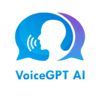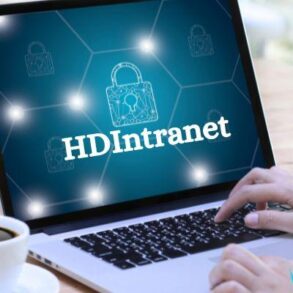One common scenario is the requirement to connect devices with different ports, such as HDMI and DisplayPort. HDMI to DisplayPort adapters serve as the bridge in such situations, enabling compatibility and fluid information transfer. In this comprehensive guide, we will explore the considerations and tips for choosing the right HDMI to Display Port adapter for your specific setup.
Table of Contents
ToggleUnderstanding HDMI and DisplayPort:
HDMI (High-Definition Multimedia Interface) and DisplayPort are two widely used digital video and audio interfaces. While HDMI is prevalent in consumer electronics like TVs, gaming consoles, and home theaters, DisplayPort is commonly found in computers, monitors, and high-end displays. The challenge arises when you need to connect a device with an HDMI output to a DisplayPort input or vice versa.
Types of HDMI to DisplayPort Adapters:
Several types of HDMI to DisplayPort adapters are available in the market, each catering to specific needs. Understanding the differences will help you make an informed decision:
- Passive Adapters:
- Function: Basic signal conversion without active components.
- Suitability: Ideal for shorter cable lengths and standard resolutions.
- Consideration: May not support high refresh rates or resolutions due to the lack of active components.
- Active Adapters:
- Function: Include built-in electronics to boost the signal.
- Suitability: Better for longer cable lengths and higher resolutions.
- Consideration: This usually requires an external power source, adding complexity to the setup.
- Bi-Directional Adapters:
- Function: Support conversion in both directions (HDMI to DisplayPort and vice versa).
- Suitability: Convenient for setups with devices using both HDMI and Display Port.
- Consideration: Ensure compatibility with specific devices and resolutions in both directions.
Considerations Before Purchase:
When selecting an HDMI to DisplayPort adapter, several factors should be taken into account to ensure compatibility and optimal performance:
- Resolution and Refresh Rate:
- Verify the maximum resolution and refresh rate supported by both the HDMI source and DisplayPort destination devices.
- Choose an adapter that can handle the desired resolution and refresh rate to maintain visual quality.
- Power Requirements:
- Active adapters often require external power.
- Ensure that the selected adapter aligns with your setup’s power capabilities and preferences.
- Cable Length:
- Consider the distance between the HDMI source and the DisplayPort destination.
- For longer cable lengths, opt for an active adapter to mitigate signal degradation.
- Device Compatibility:
- Check the compatibility of the adapter with your specific devices.
- Some adapters may have limitations with certain brands or models.
- Audio Support:
- Confirm whether the adapter supports audio transmission if your setup requires it.
- Some adapters may only transmit video, requiring a separate audio solution.
- Build Quality and Durability:
- Invest in adapters with sturdy connectors and durable construction.
- Quality adapters are less prone to wear and tear, ensuring a reliable long-term connection.
Installation and Troubleshooting Tips:
Once you have chosen the right HDMI to DisplayPort adapter, the installation process is generally straightforward. However, a few tips can help ensure a smooth setup:
- Power Supply:
- If using an active adapter, ensure the external power supply is connected and functioning correctly.
- Firmware and Driver Updates:
- Check for firmware updates for the adapter, especially for active adapters that may have upgradable firmware.
- Ensure that drivers are up to date on both the source and destination devices.
- Secure Connections:
- Ensure a secure connection by firmly attaching the adapter to both the HDMI and Display Port ports.
- Avoid putting unnecessary stress on the cable and connectors to prevent damage.
- Testing and Troubleshooting:
- Test the setup initially with shorter cables to identify any potential issues.
- If encountering problems, try different resolutions or refresh rates to find the optimal settings.
Conclusion:
Choosing the right HDMI to Display Port adapter is crucial for establishing a reliable connection between devices with different interfaces. By considering factors such as adapter type, resolution, power requirements, and device compatibility, you can make an informed decision that suits your specific setup. With the right adapter in place, you’ll unlock the potential for seamless communication between HDMI and DisplayPort devices, enhancing your overall multimedia and computing experience.