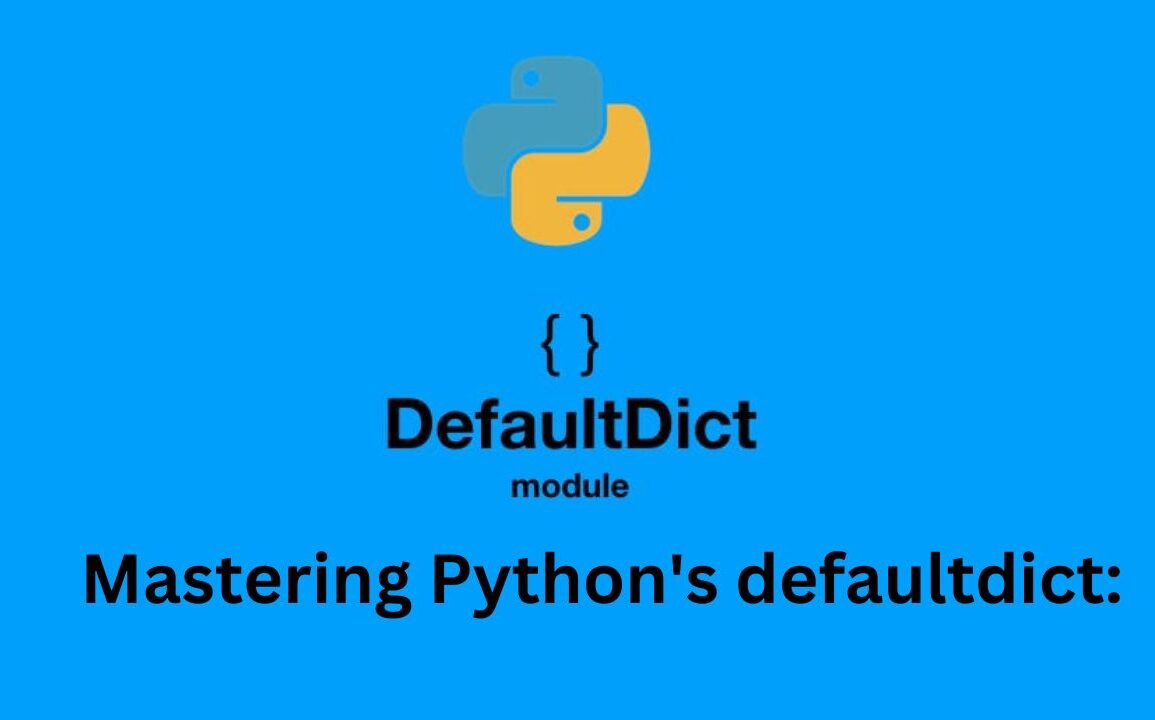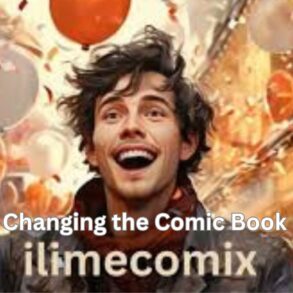In the Python programming language, dictionaries are one of the most versatile and widely used data structures. Among the various types of dictionaries, defaultdict from the collections module stands out due to its unique ability to handle missing keys gracefully. This comprehensive guide aims to equip you with the knowledge and skills necessary to master Python’s defaultdict. From basic usage to advanced techniques, we’ll explore how defaultdict can enhance your coding efficiency and data management capabilities.
Understanding defaultdict
Before diving into the specifics of defaultdict, it’s essential to understand what it is and why it’s useful. At its core, a defaultdict is a subclass of the built-in dict class, designed to provide default values for missing keys automatically.
Also Read :Galen Metzger A Profile Of Excellence – MaccaBlog
What is defaultdict?
Basic Concept
A defaultdict works like a regular dictionary but with a default factory function that supplies default values for missing keys. This feature eliminates the need to check for the existence of a key before accessing or modifying its value.
The syntax for creating a defaultdict is straightforward:
from collections import defaultdict
d = defaultdict(default_factory)
Here, default_factory is a function that provides the default value for missing keys.
Advantages of Using defaultdict
Using defaultdict offers several advantages, especially in scenarios where missing keys are frequent. These advantages include:
- Simplified Code: Reduces the need for conditional statements to check for key existence.
- Improved Readability: Makes the code more concise and easier to read.
- Enhanced Efficiency: Automates the handling of missing keys, saving time and effort.
Creating a defaultdict
Creating a defaultdict involves specifying a default factory function that returns the default value for any missing key.
Specifying the Default Factory
Using Built-in Types
You can use built-in types as default factories. For example:
from collections import defaultdict
int_dict = defaultdict(int) # Default value is 0
list_dict = defaultdict(list) # Default value is an empty list
set_dict = defaultdict(set) # Default value is an empty set
Using Custom Functions
You can also define custom functions to serve as default factories:
def default_value():
return "default"Basic Operations with defaultdict
Once you have created a defaultdict, you can perform various operations similar to a regular dictionary.
Adding and Accessing Elements
Adding elements to a defaultdict is identical to a regular dictionary:
d = defaultdict(int)
d['key1'] += 1 # Adds 1 to the default value of 0
d['key2'] = 10 # Directly assigns the value 10
Accessing Elements
Accessing elements in a defaultdict is straightforward:
print(d['key1']) # Output: 1
print(d['key3']) # Output: 0 (default value from int factory)
Handling Missing Keys
The primary advantage of defaultdict is its ability to handle missing keys gracefully. When you access a key that doesn’t exist, the defaultdict automatically creates it using the default factory function.
Example
from collections import defaultdict
d = defaultdict(list)
d[‘missing’].append(1) # Creates the key ‘missing’ with a default empty list and appends 1
print(d[‘missing’]) # Output: [1]
Advanced Usage of defaultdict
Beyond basic operations, defaultdict offers advanced functionalities that can significantly enhance your coding practices.
Nested defaultdicts
For complex data structures, you can create nested defaultdicts. This is particularly useful for multi-level dictionaries.
Creating Nested defaultdicts
nested_dict = defaultdict(lambda: defaultdict(int))
nested_dict['outer']['inner'] += 1
print(nested_dict['outer']['inner']) # Output: 1
Defaultdict in Data Aggregation
defaultdict is highly effective in data aggregation tasks, such as counting occurrences or grouping data.
Counting Occurrences
from collections import defaultdict
counts = defaultdict(int)
items = [‘apple’, ‘banana’, ‘apple’, ‘orange’, ‘banana’, ‘apple’]
for item in items:
counts[item] += 1
print(counts) # Output: defaultdict(<class ‘int’>, {‘apple’: 3, ‘banana’: 2, ‘orange’: 1})
Grouping Data
from collections import defaultdict
grouped_data = defaultdict(list)
data = [(‘a’, 1), (‘b’, 2), (‘a’, 3), (‘b’, 4), (‘c’, 5)]
for key, value in data:
grouped_data[key].append(value)
print(grouped_data) # Output: defaultdict(<class ‘list’>, {‘a’: [1, 3], ‘b’: [2, 4], ‘c’: [5]})
Defaultdict vs. Regular Dictionary
Understanding when to use defaultdict instead of a regular dictionary can help optimize your code.
Key Differences
- Default Values:
defaultdictautomatically provides default values, while regular dictionaries raise aKeyErrorfor missing keys. - Initialization: Regular dictionaries require explicit initialization for missing keys.
Choosing the Right Tool
Use defaultdict when:
- You frequently encounter missing keys.
- You need to simplify code that checks for key existence.
- You are performing tasks like counting or grouping.
Use regular dictionaries when:
- Missing keys should raise an error.
- You need more control over key handling.
Common Pitfalls and Best Practices
While defaultdict is powerful, it’s essential to use it correctly to avoid common pitfalls.
Avoiding Unintended Key Creation
A common issue is the unintended creation of keys. Accessing a non-existent key will create it, which might not always be desirable.
Example
d = defaultdict(int)
print(d['new_key']) # Output: 0 (creates 'new_key' with default value 0)
To avoid this, check for key existence before accessing it if necessary:
if 'existing_key' in d:
print(d['existing_key'])
Best Practices
- Clear Default Factories: Use simple and clear default factories to avoid confusion.
- Nested defaultdicts: Carefully manage nested
defaultdictsto prevent deep, unintended key creation. - Performance Considerations: While
defaultdictis efficient, consider performance implications for very large datasets.
Conclusion
Mastering Python’s defaultdict can significantly enhance your coding efficiency and data management capabilities. By understanding its basic operations, advanced usage, and best practices, you can leverage defaultdict to simplify your code and handle missing keys effortlessly. Whether you’re counting occurrences, grouping data, or managing nested dictionaries, defaultdict is a powerful tool in any Python programmer’s toolkit. Embrace the flexibility and functionality of defaultdict to elevate your programming skills and streamline your projects.
Also Read : The Assumira Handbook A Complete Guide In 2024
FAQs
What is the main advantage of using defaultdict?
The main advantage is the automatic handling of missing keys by providing default values, which simplifies the code and reduces the need for conditional checks.
Can I use defaultdict with any data type?
Yes, you can use defaultdict with any data type as the default factory function, including built-in types, custom functions, and even other defaultdicts.
How does defaultdict improve code readability?
By eliminating the need for repetitive key existence checks and providing default values automatically, defaultdict makes the code more concise and easier to read.
Is defaultdict part of Python’s standard library?
Yes, defaultdict is part of the collections module in Python’s standard library.
What are some common use cases for defaultdict?
Common use cases include counting occurrences, grouping data, handling nested dictionaries, and simplifying code that deals with missing keys frequently.
Are there any drawbacks to using defaultdict?
One drawback is the potential for unintended key creation, which can lead to unexpected results if not managed carefully.